# AWS Ubuntu 安裝 Laravel
Setup請看 : AWS Ubuntu Setup 參考:https://websiteforstudents.com/install-laravel-php-framework-on-ubuntu-16-04-17-10-18-04-with-apache2-and-php-7-2-support/
SSH登入Ubuntu server
Welcome to Ubuntu 16.04.5 LTS (GNU/Linux 4.4.0-1065-aws x86_64)
* Documentation: https://help.ubuntu.com
* Management: https://landscape.canonical.com
* Support: https://ubuntu.com/advantage
Get cloud support with Ubuntu Advantage Cloud Guest:
http://www.ubuntu.com/business/services/cloud
0 packages can be updated.
0 updates are security updates.
The programs included with the Ubuntu system are free software;
the exact distribution terms for each program are described in the
individual files in /usr/share/doc/*/copyright.
Ubuntu comes with ABSOLUTELY NO WARRANTY, to the extent permitted by
applicable law.
To run a command as administrator (user "root"), use "sudo <command>".
See "man sudo_root" for details.
_____________________________________________________________________
WARNING! Your environment specifies an invalid locale.
The unknown environment variables are:
LC_CTYPE=zh_HK.UTF-8 LC_ALL=
This can affect your user experience significantly, including the
ability to manage packages. You may install the locales by running:
sudo apt-get install language-pack-zh
or
sudo locale-gen zh_HK.UTF-8
To see all available language packs, run:
apt-cache search "^language-pack-[a-z][a-z]$"
To disable this message for all users, run:
sudo touch /var/lib/cloud/instance/locale-check.skip
_____________________________________________________________________
ubuntu@ip-172-31-17-84:~$ sudo locale-gen zh_HK.UTF-8
Generating locales (this might take a while)...
zh_HK.UTF-8... done
Generation complete.
# Step 1: 安裝 Apache2
sudo apt update
sudo apt install apache2
sudo systemctl stop apache2.service
sudo systemctl start apache2.service
sudo systemctl enable apache2.service
# Step 2: 安裝 PHP 7.2 And Related Modules
翻譯 : https://thishosting.rocks/install-php-on-ubuntu/
您可以使用第三方存儲庫來安裝最新版本的PHP。我們將使用OndřejSurý的存儲庫。 首先,確保安裝了以下軟件包,以便添加存儲庫
sudo apt-get update && apt-get upgrade
sudo apt-get install python-software-properties
接下來,從Ondřej添加PHP存儲庫:
sudo add-apt-repository ppa:ondrej/php
最後,更新您的包列表:
sudo apt-get update
添加存儲庫後,可以使用以下命令安裝PHP 7.2:
sudo apt-get install php7.2
此命令將安裝其他軟件包:
libapache2-MOD-php7.2 libargon2-0 libsodium23 libssl1.1 php7.2-CLI php7.2常見 php7.2,JSON php7.2-opcache php7.2-的ReadLine
檢查服務器上是否安裝了PHP 7.2
php -v
安裝PHP 7.2其他常用模塊
sudo apt-get install php-pear php7.2-curl php7.2-dev php7.2-good php7.2-mbstring php7.2-zip php7.2-mysql php7.2-xml
# Step 3: 安裝 Composer
curl -sS https://getcomposer.org/installer | sudo php -- --install-dir=/usr/local/bin --filename=composer
# Step 4: 安裝 Laravel
cd /var/www/html
sudo composer create-project laravel/laravel MyProject --prefer-dist
sudo chown -R www-data:www-data /var/www/html/MyProject/
sudo chmod -R 755 /var/www/html/MyProject/
# Step 5: 設定Apache首頁
laravel 默認首頁是
MyProject/public/
sudo nano /etc/apache2/sites-enabled/000-default.conf
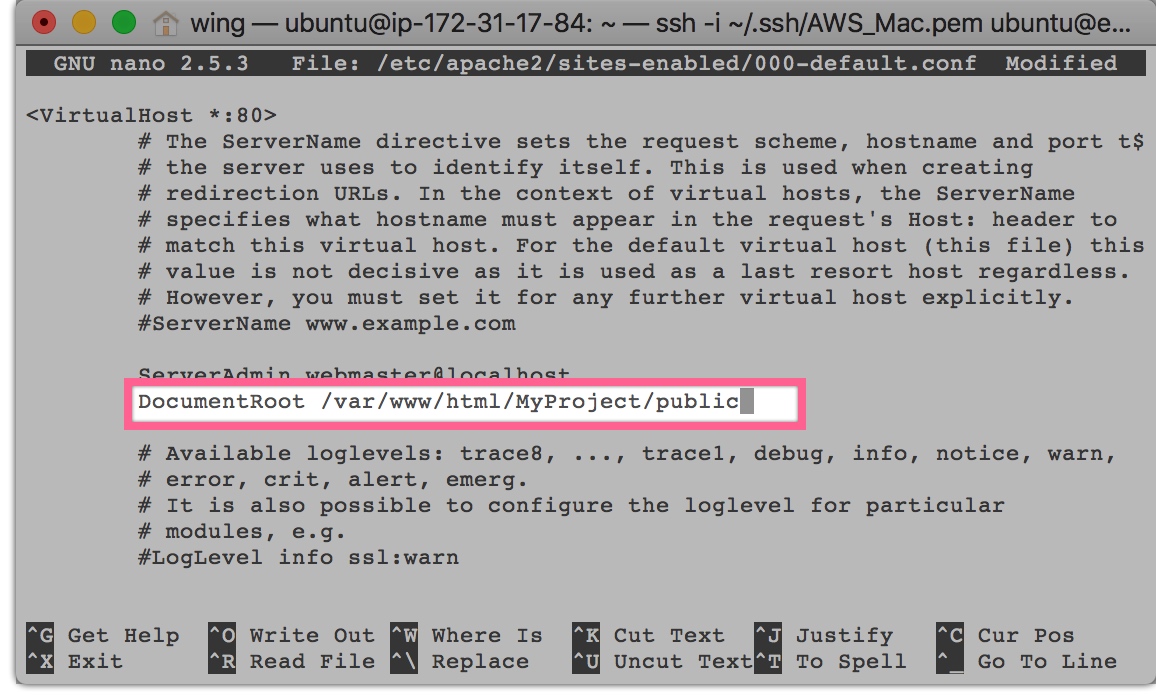
開啟apache
sudo systemctl restart apache2.service
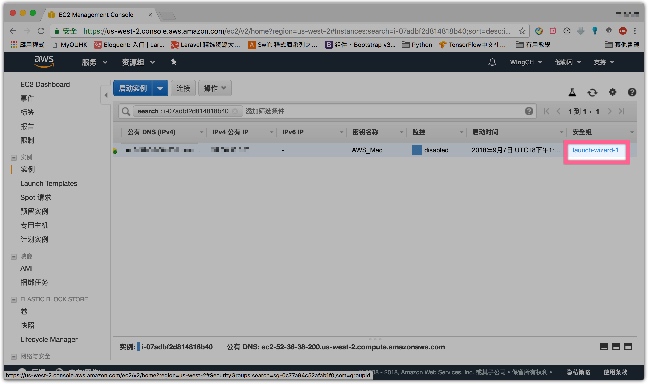
在aws實例中打開http port
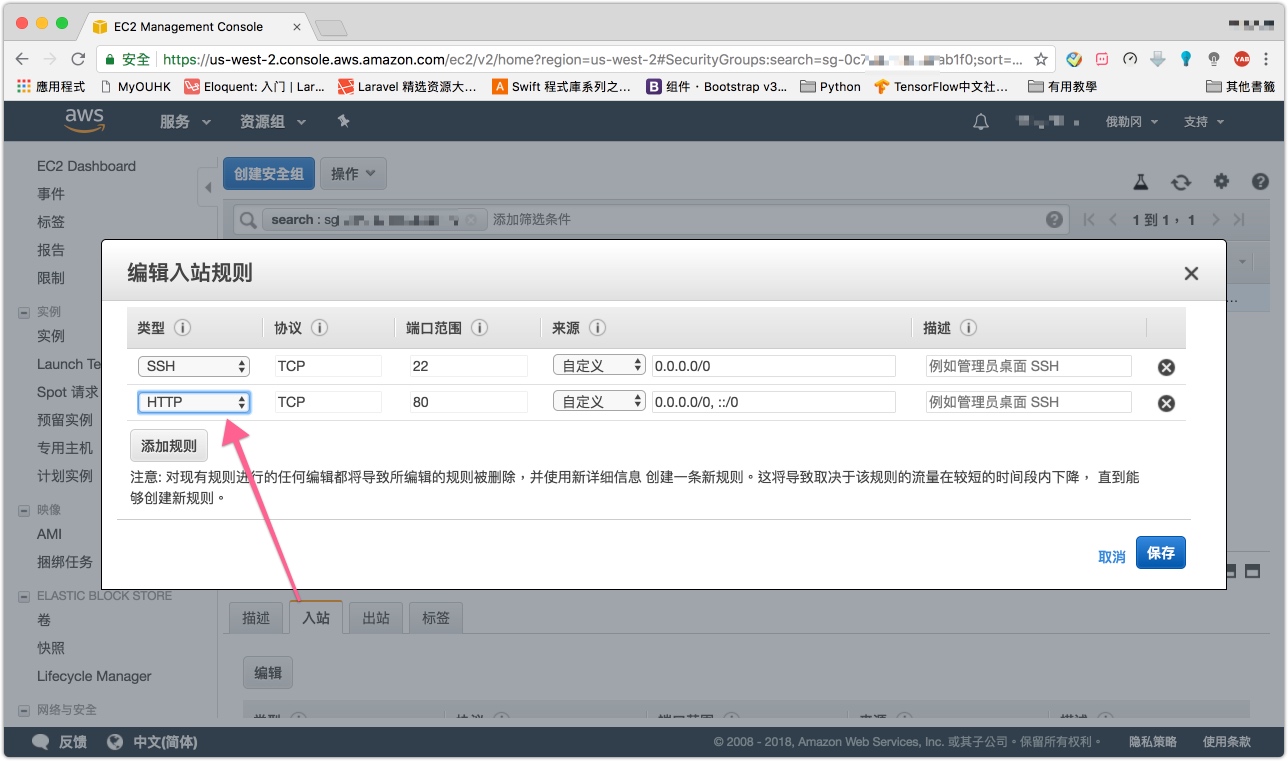
# Step 6 : Test
取得server url

成功!!!
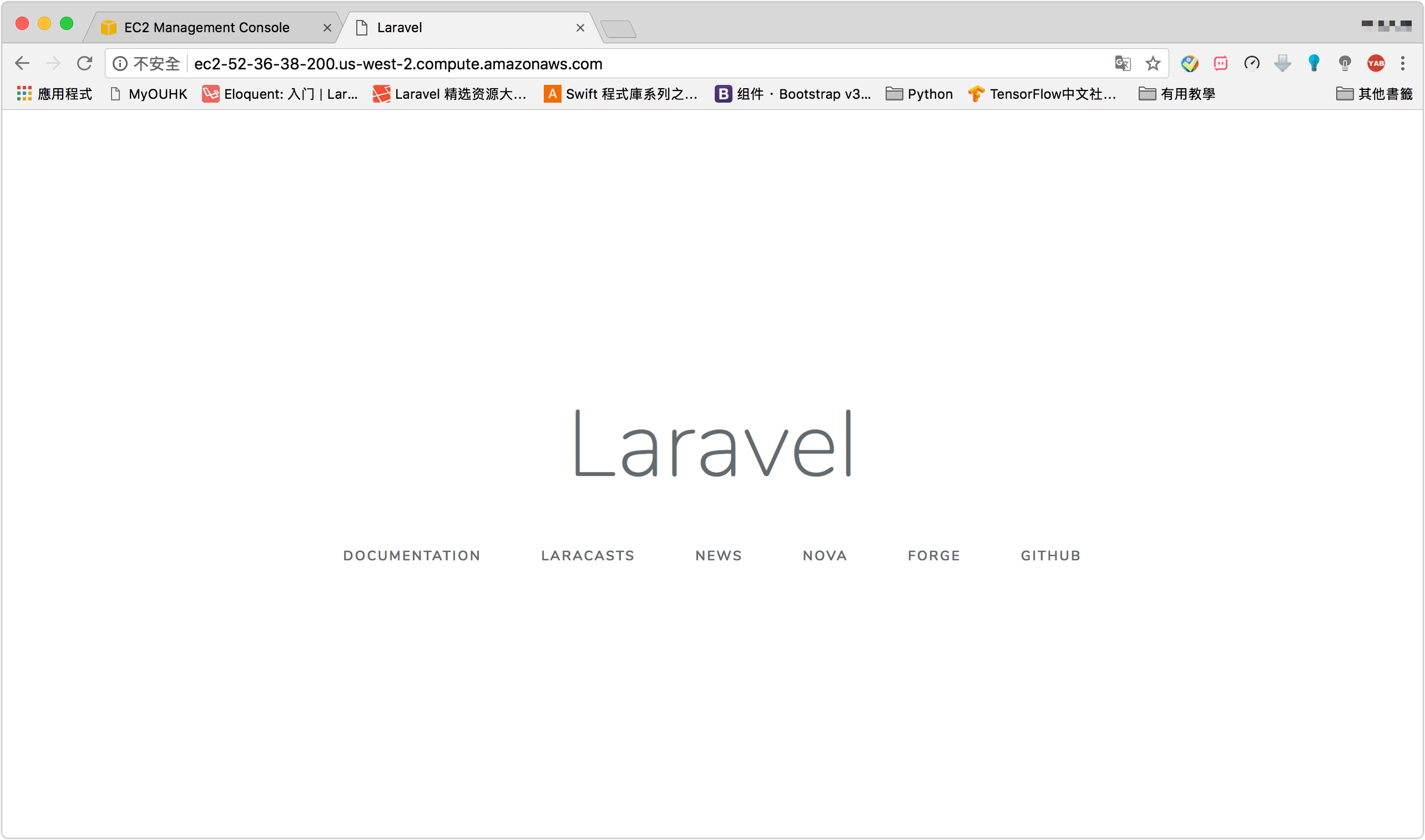
贊助商連結